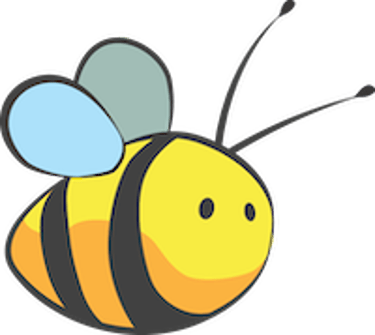Facebook Business Manager
A Step-by-Step Guide
A Facebook/Meta Business Account helps you manage your online presence for your business. Here's a step-by-step guide to set up your ad account:
1. Head to the Starting Point:
Open a web browser and visit [business.facebook.com]. This is the official website for Meta Business Manager.
2. Create Your Account:
On the landing page, you'll see a "Create Account" button. Click on it.
3. Enter Your Business Details:
A form will appear. Here, you'll need to enter your business name.
Fill in your full name next.
Provide a valid business email address. This will be used for communication and verification.
Once everything is filled, click "Submit" to continue.
4. Confirm Your Email:
Check your inbox for a confirmation email from Meta.
Open the email and click the "Confirm Now" button to verify your account.
5. You're In! (Almost):
Once confirmed, you might be directed to a setup page. This is optional, but you can explore adding your business details here.
Congrats! You've created a basic Meta Business Account.
Bonus Step: Adding a Facebook Page:
To manage your Facebook presence through your Business Account, you'll need a Facebook Page for your business.
If you don't have one already, you can create a new Page within the Business Manager settings.
Additional Tips:
Use a professional email address for your business account.
Keep your business name and details accurate throughout the process.
Explore the Business Manager settings to familiarize yourself with the features.
By following these steps, you'll have a Facebook/Meta Business Account set up and ready to manage your online business presence!